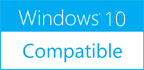FileBot 3.61
Please use one of the links below to download FileBot
Antivirus Information
We did not scan FileBot for viruses, adware, spyware or other type of malware. For your own protection it's recommended to have an updated antivirus installed on your computer when downloading and installing programs from Windows10Compatible. We strongly recommend you to use Antivirus and check FileBot for viruses before you install.
Windows10Compatible lists downloads from various software publishers, so if you have a question regarding a particular software contact the publisher directly. The download links for FileBot are provided to you by Windows10Compatible without any warranties, representations or gurantees of any kind, so download at your own risk.
Publisher Description
FileBot is the ultimate tool for renaming your movies, tv shows or anime and even downloading subtitles. It's smart, streamlined for simplicity and just works. Putting the super-efficient UI aside, it's also got a full-featured command-line interface and scripting engine for all sorts of automation. Anything is possible. FileBot makes organizing your movies and TV shows a breeze! We'll automatically match your files with information from various online databases. How you want your media files to be named and organized is completely up to you. Our groovy format engine supports pretty much anything! Fetching subtitles is just as easy, just drop it in! Besides automatic lookup you'll also be able to manually search and download subtitles, preview subtitles and fix encoding problems (e.g. force UTF-8). Use FileBot from the command-line! There is a simple CLI for core tasks like renaming media files and fetching subtitles as well as checking or creating SFV files. On top of that you can use our scripting engine to define more complex automated processing. There's already shared scripts for various tasks that you can just run right away or further customize to your needs. Setting up a fully automated media center ? extract archives, organize tv shows and movies, download subtitles, fetch artwork and metadata, update XBMC ? with FileBot it's that easy!
RELATED PROGRAMS
Rename Multiple Files
If you like to organize every bit of information on your computer, you must be interested in a software application that's capable of renaming multiple files at the same time. It significantly speeds up things, compared to manually changing the...
- Shareware
- 31 Dec 2018
- 1.65 MB
Rename Expert
With Rename Expert you can quickly and easily rename files and folders. As a batch file renamer, the program offers a variety of useful features to create meaningful names. For instance, you can automatically rename files using metadata (e.g., Exif...
- Demo
- 20 Jul 2015
- 9.78 MB
Rename Manager
The Rename Manager is a program for renaming multiple files and folder at once. By configuring renaming methods the names can be manipulated in various ways. The Rename Manager helps you to rename your files and folder using different masks...
- Shareware
- 20 Jul 2015
- 2.82 MB
Batch Rename .EXE
Tired of renaming your files by hand? The easy-to-use Batch Rename .EXE wizard from SoftTech InterCorp makes the busy-work that invariably comes with downloading and managing files disappear! Batch Rename .EXE is the most versatile and powerful renaming tool available....
- Shareware
- 20 Jul 2015
- 4.61 MB
Batch Rename Pro
Batch Rename Pro is a software that can rename a number of files and folders at the one time, renaming actions are executed by one or more ordered tasks. A project can contain multiple tasks, each enabled task being executed...
- Shareware
- 03 Aug 2019
- 14.6 MB